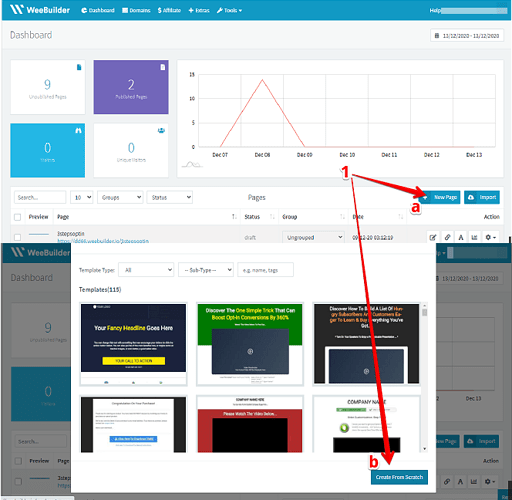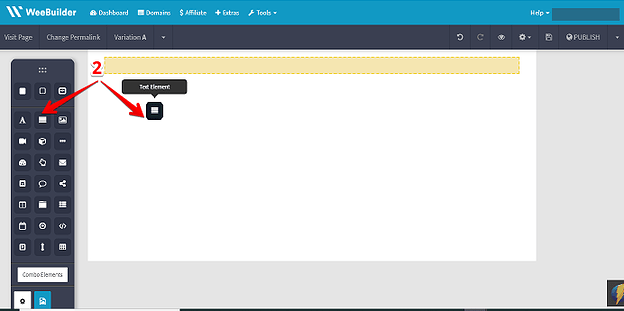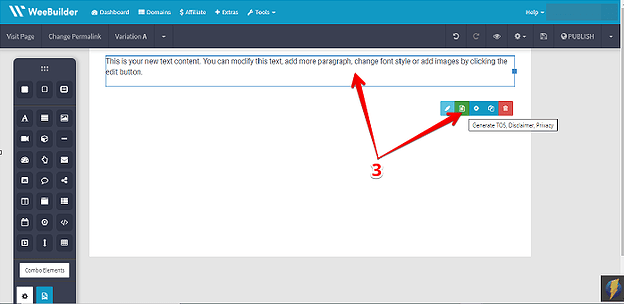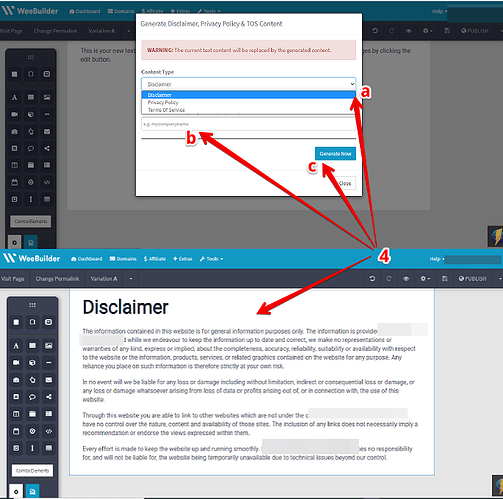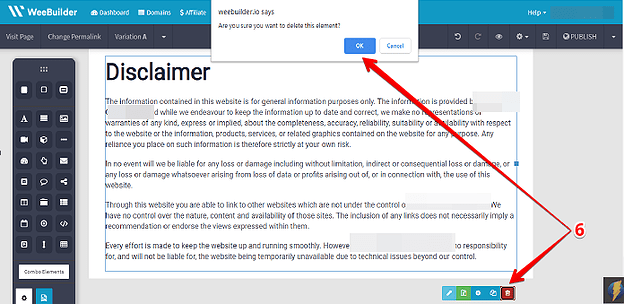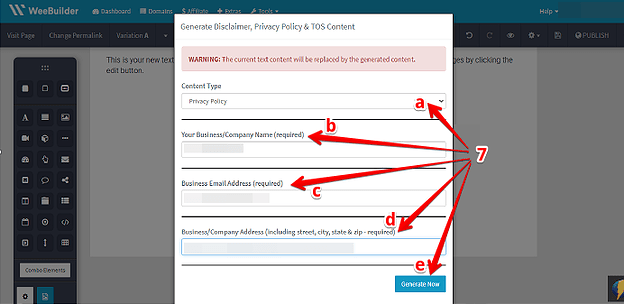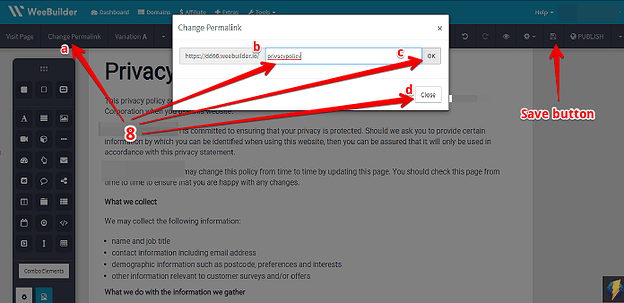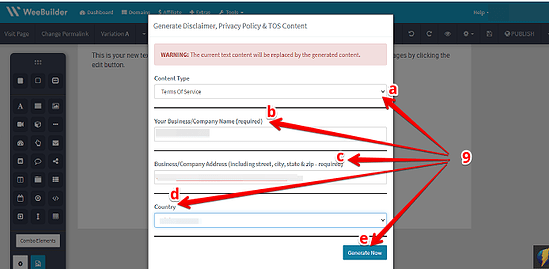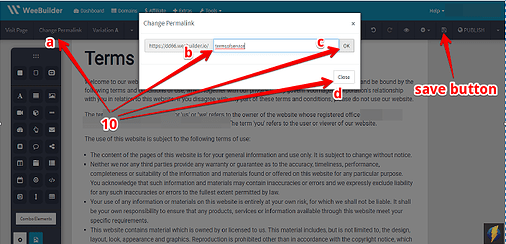How To Create Disclaimer, Privacy Policy, TOS Page on Weebuilder
This guide will help you learn how with just a click of a button you can easily generate a terms of service, a privacy policy, and a disclaimer page here on Weebuilder.
- First, go to the dashboard, what you want to do is create a ‘New page’ and the best way to do this is to ‘Create from scratch’
- You would want to have a blank page to work with so you can generate your very own privacy policy, terms of service, and disclaimer. Now what you want to do when you already have the blank page, you want to drag and drop a text element from the element box on the left.
- Now you will have the text on your canvass, you would want to click on that. Notice in the text box, you will see alongside the pencil and the gear is a green button that says ‘Generate terms of service, disclaimer, and privacy’ click on that.
- Now you would want to choose which type of content you would like to generate. You have an option between a Disclaimer, Privacy Policy, and Terms of Service. Then you will have to enter your business name then simply click on ‘Generate Now’. Just like that you will now have a full disclaimer page created for you by simply clicking a few buttons.
- Next is you would want to change your permalink, go on the upper left and you will see ‘Change Permalink’ click on that and edit and type in disclaimer. Click ‘Ok’ and ‘Close’. Do not forget to save your work. You will find the save button on the upper right of the page.
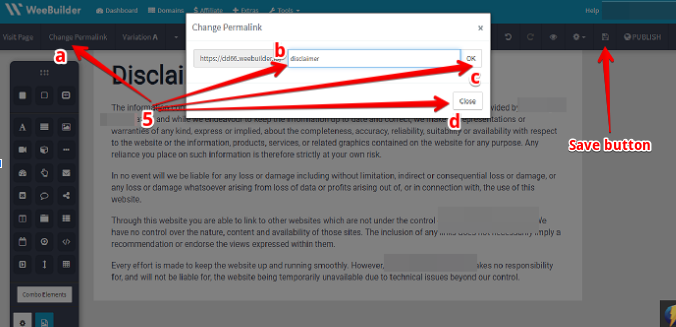
- After saving your disclaimer content, you can create another blank canvass page by just deleting your work. Just click on the box and click on the ‘Trash bin’ symbol and delete your work.
- Now we have our blank canvass again, you would want to repeat steps two to four but once you are on the fourth step, choose ‘Privacy Policy’ instead. This time you would need to type in your business name, your business email address, and your business or company address. Once you have typed those down click on ‘Generate Page’.
- Now you will have a generated privacy policy with all the details needed again change the permalink and save your content.
- Lastly, for the terms of service content. Again repeat steps six and two to four accordingly, on the fourth step choose ‘Terms of Service’. This time you would need to type in your business name, your business or company address, and the country. Once you have typed those down click on ‘Generate Page’.
- Now you will have a generated privacy policy with all the details needed again change the permalink and save your content.
So the really cool feature inside Weebuilder is that you do not have to go out and pay someone or some other software or service to generate these pages for you. You can do it yourself in a matter of seconds just by filling up some of those fields with your business information.